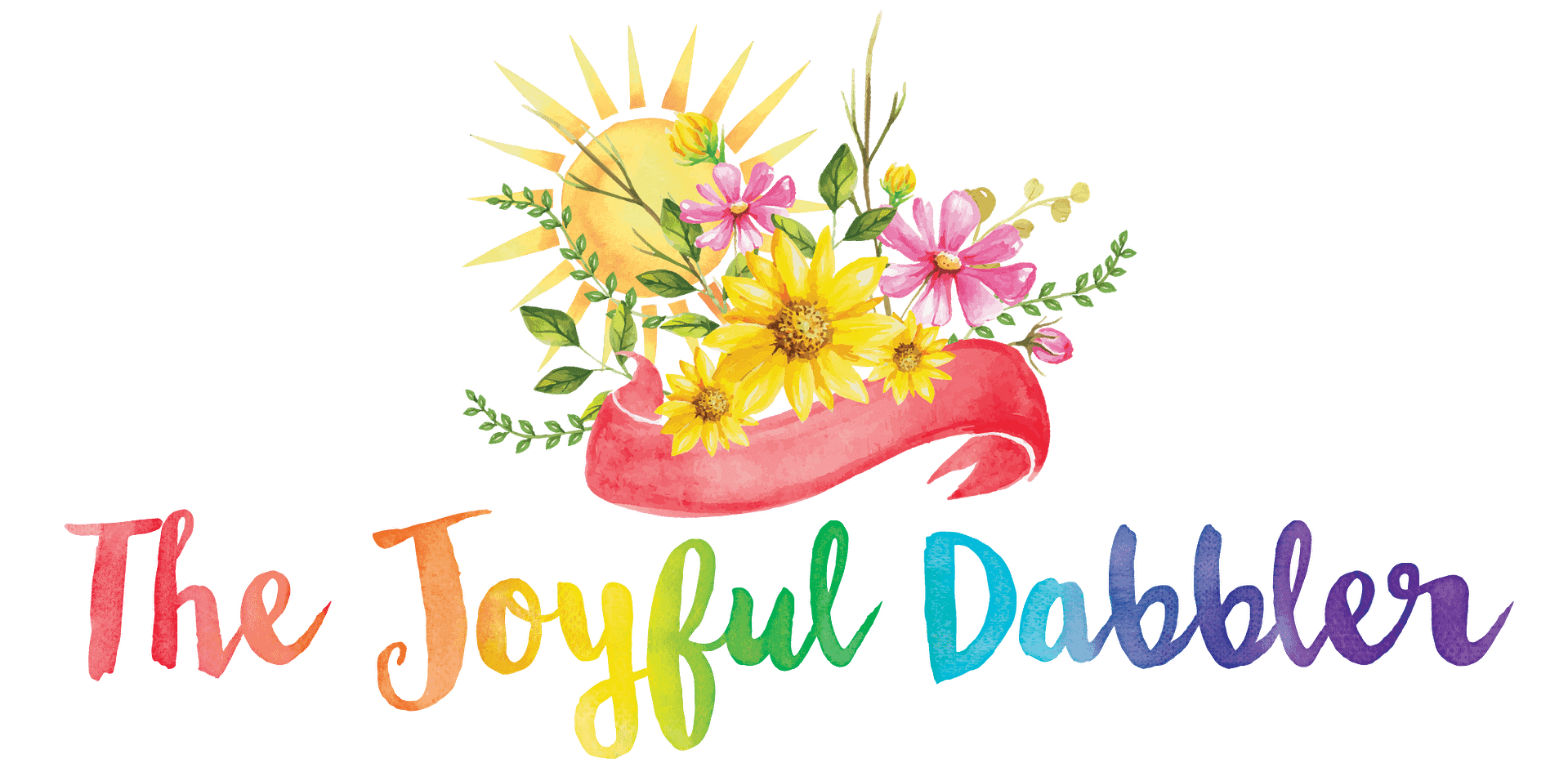Yoga has taken the world quite by storm, growing in popularity as a component of a robust fitness regimen. Both women and men can capitalize on its advantages as a workout. But what does yoga involve, and why does it appeal to so many? Find out how you can benefit from adding yoga to your fitness plan, plus check out this detailed review of the Daily Yoga app to help you get started!
Note: This post may contain affiliate links. This means that any purchases through these links may generate a small commission for us, at no cost to you. As an Amazon Associate I earn from qualifying purchases.More info can be found in our full disclaimer here. Thank you for your support!
What is Yoga?
Yoga is an exercise routine that utilizes your body weight and stretches to tone and strengthen. You will be given a series of poses to hold. Beginner-level poses could involve light-to-medium stretches and balancing your weight. More intricate poses may require increased muscle strength to get into a certain position and hold it for a few moments. The practice also integrates meditation and deep breathing to help you relax. No matter whether you’re a newbie or have been practicing for years, you can always tailor yoga to your skill level and reap the benefits.
Can Anyone Do Yoga?
Yes! There is an extremely wide range of yoga poses, and classes of varying skill levels can be found in studios, online, on Youtube, and in fitness apps. Poses can also be modified if you find any particular stance too difficult, just like any workout. Some stretching and poses as well as relaxation breathing can be performed even if you are not fully able-bodied. No matter your physical situation, you likely can modify yoga to meet your personal needs.
What are the Benefits of Yoga Compared to Other Fitness Workouts?
- Yoga can be lower intensity than other fitness routines. It doesn’t often involve cardio and is usually low impact. It can also be performed if your body is a bit sore, as it helps to stretch out your muscles.
- Yoga can help to build flexibility no matter your age.
- Yoga can help increase your balance. Some of the poses allow you to stand on one foot or balance your weight with one foot directly in front of the other, building core muscle.
- Yoga strengthens your mind as well as your body, encouraging you to focus attention on holding your body in various poses, some more difficult than others.
- The meditation techniques often integrated into a yoga class can help to calm your mind and ease tension.
- Tranquil music and an instructor’s soothing voice usually accompany a yoga workout, creating a calming atmosphere.
What Equipment Do I Need?
Yoga requires very little equipment to get started. All you need is a yoga mat, which provides cushioning and traction for your body, feet, and hands. You can find mats at any fitness store but also at places like Walmart, Target, and Amazon. (I got this yoga mat cheaply from Amazon for Prime Day a few years ago. If you’re doing yoga at home and you have carpet, that may be good enough, but I like to put my mat down over my carpet for added support.) Some classes may have you use foam blocks (like these ones) to provide additional support for certain poses; note that you’ll need two blocks, so probably best to buy them as a set. Other equipment such as a yoga strap (kind of like a belt that can be used to extend your reach) can be utilized to help you with some poses as well.
How Can I Do Yoga at Home?
Many of us are asking that question during quarantine; luckily, there are many fitness apps that either have yoga workouts available or are wholly centered around yoga. I’ve been loving the Daily Yoga app, available on both the Apple Store and Google Play with both a free and paid version.
My Review of the Daily Yoga App
(FYI: This is not a sponsored review; I just want to share more info about something that I enjoy and that I think can be beneficial to many people.)
Home Screen
Upon opening the app, you’re taken to a home screen, which lists how many days you’ve used the app and how many days in a row (your “streak”); your schedule of upcoming sessions (if you’ve set any sort of schedule); and shortcuts to programs you’ve started. You have the option to select anything from this screen or select the icon for Courses or Community.

Types of Classes
Daily Yoga has over 100 yoga classes, ranging in difficulty from Level 1 (beginner) to Level 5 (advanced). You can filter by difficulty level, duration, courses already completed, focus (such as flexibility, weight loss, pain relief, better sleep, and digestion, among others), body part, and yoga style (such as hatha, guided meditation, prenatal/postpartum, and restorative, just to name a few).
Classes (also referred to as sessions) are combined into programs centered around a given theme. There are so many programs to choose from – just a small selection is listed below:
- Beginner Essential Series
- Beginner Full Body Flexibility
- Upper Body Pilates Fat Burn
- Restorative Yoga for Spinal Health
- Yoga for Lower Back Pain Relief
- Yoga for Neck & Shoulder Pain Relief
- 7 Day Abs Sculpting Challenge
- Gentle Prenatal Yoga Flow
- Yoga for Senior Fitness
- Easy Office Yoga
- Yoga for Postnatal Restoration
- Meditations for Overcoming Anxiety
…and so many more.
Navigation
You can also view what sessions are available in each program and choose to do one particular class if you like, without doing the whole program. If you click on a session title, you can view a list of all the poses that are part of the session and can click on any particular pose to see just that pose. You can also see in advance if yoga blocks are recommended for the session.
Anytime you choose a course or set up Smart Coach (available in the premium version), you can set up a desired weekly schedule to work out on certain days and skip others. In Settings, you can choose to receive daily notification reminders and even add workouts to your phone calendar, making it easier to stay on track.
Yoga Routine Videos
Each session video is quite detailed, allowing you to easily follow along. A soft-voiced female narrator talks you through exactly what to do, and you can watch a yoga instructor perform each pose. A countdown clock measures exactly how long you will be in each position and shows how many poses are left in the session. Tranquil music plays in the background, and you can choose a different tune from Daily Yoga’s repertoire or even switch the music and/or narration off if you prefer quiet during your practice.
History and Favorites
Daily Yoga keeps a record of all your yoga sessions going back at least a year and keeps track of your progress in any programs you’ve signed up for; you never need to worry about forgetting where you left off. (Click on your stats at the top of the home screen to view; I’ll admit it took me a while to find this.) You can also save programs as well as individual sessions to your favorites for easy access. My only gripe here is that it can be a bit difficult figuring out how to save a session to favorites. There is a little star icon in the upper-right only when you drill into a session to view the individual poses. It took me a little while to find since I usually just press Play to start the session. (This might be more intuitive to others who want to see the list of poses first before starting a session.)
Community
This section hosts all sorts of things to get you motivated. You can find posted articles by the Daily Yoga team on subjects like meditation and the coronavirus, healthy salad toppings, poses for tight shoulders, how to avoid injuries while practicing yoga, and so many more. Yoga challenges will also be posted here under the Events tab. Challenges appear to be from 0 days up to 25 days, and you post your progress to the challenge to stay in the game; it looks like winners can receive a few days of paid access for free, which is nice. Anyone can post in the community conversation, and you can follow friends within the app as well.
Premium Version
Benefits to getting the premium version include the following:
- Full access to the entire Daily Yoga library of sessions, programs, and workshops (access is limited in the free version)
- SmartCoach tool that recommends sessions each scheduled day based on your goals
- Full access to all Daily Yoga music, great for meditating or just general ambience (you can listen to the music outside the app, as long as the app is open in the background)
- Access to a complete pose library, with a written description of how to do the pose, modifications for beginners, and a video of how to perform the pose
- Access to additional pose fundamentals videos by expert yoga instructors
- Ability to customize your own yoga plan, choosing and scheduling individual sessions over whatever time period you choose
- No ads in the app
Pricing is cheaper the longer your subscription (as is the case with many subscriptions); currently Daily Yoga Premium can be purchased for $99 for 2 years, $49.99/year, or $20.99/month (way better deal to just buy a year or two).
My Thoughts
Pros:
- Easy to use, with very detailed instruction.
- Ample selection of sessions and programs to choose from, from yoga for beginners to senior fitness to pre/post-natal yoga.
- Peaceful music and soothing narration within videos. Ability to listen to the music outside the app as well.
- Detailed pose library.
- SmartCoach is great for those times when you don’t want to decide on a session or program and you just want the app to pick a class for you.
Cons:
- Minor difficulties locating session history, saving sessions to favorites, and locating pose fundamental videos, pose library, and music – see note below.
Saving a session to your favorites can only be done after tapping into a session’s info rather than if you just press the Play button (if there is a way to save it to favorites otherwise, I haven’t found it yet). The record of past sessions is fantastic, but it took me a while to remember that it is found by clicking into the stats at the top of the home screen. The pose fundamentals videos, pose library, and music are all found under the Profile tab, which might not be considered that intuitive. But once you’ve played around in the app a while, you’ll learn where to find everything.
Overall opinion:
All in all, I certainly recommend the Daily Yoga app as a great way to start learning and practicing yoga. Check it out in the Apple Store or on Google Play!
If you’re new to yoga and decide to try it out, let me know what you think! I hope you enjoy it as much as I do!
You might also enjoy:
Items mentioned in this post:
Cover image photo credit: IStockPhoto.com/Antonio_Diaz