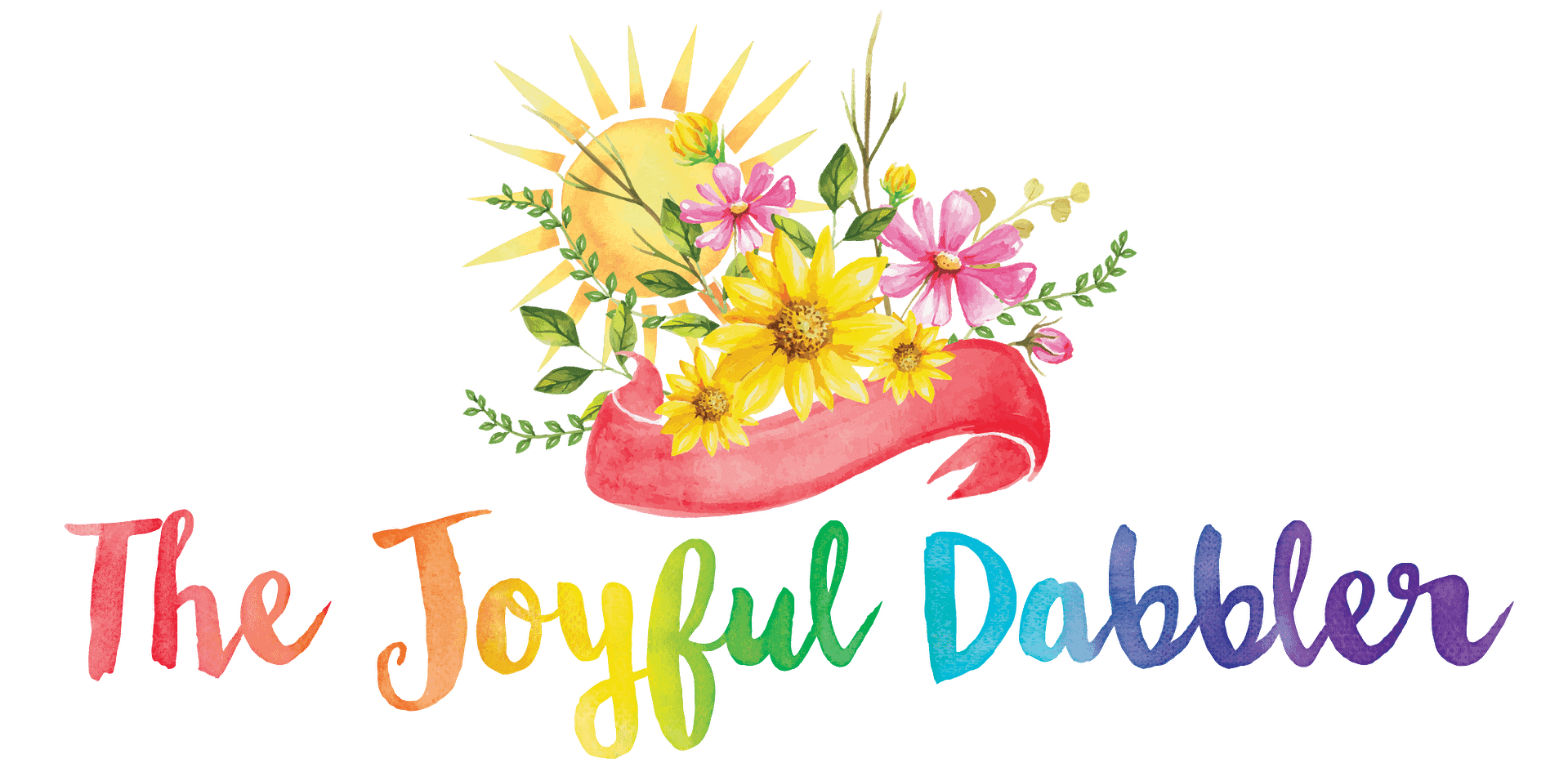If you’ve clicked onto this article, congrats – looks like you’re thinking about doing a 5K! It’s an awesome milestone, and there’s nothing like crossing the finish line after a well-run race! But first, you need to train (trust me, you don’t want to go into it without some practice – your legs will thank you). Luckily, there are some great apps out there to help. In this review, I’ll be comparing two in particular: Couch to 5K by Active Network, and 5K Runner by Fitness 22.
Note: This review is *not* sponsored in any way. I have used both apps and want to share information that might be useful.
How they work:
Both apps are designed to get you running 3 times per week. They start out having you walk for most of the workout duration, with less jogging/running. Then over time, the apps build up the amount of time spent running vs. walking. All workouts for both apps include a 5-minute warm-up walk and a 5-minute cool-down walk (stretches are not included). The end goal is for you to be running an entire 5K by the end of the program.
Schedule:
Couch to 5K:
- Program lasts for 9 weeks, 3 days per week.
- Start (Day 1): alternate between jogging for 1 minute and walking for 1.5 minutes – total workout (including warm-up and cool-down) is 30 minutes.
- Halfway (Week 5, Day 2): alternate between jogging 8 minutes and walking for 5 minutes – total workout is 31 minutes.
- Finish (Week 9, Day 3): jog for 30 minutes – total workout is 40 minutes.
- You can redo any workout if you choose.
5K Runner:
- Program lasts for 8 weeks, 3 days per week.
- Start (Day 1): alternate between jogging for 1 minute and walking for 1.5 minutes – total workout (including warm-up and cool-down) is 25 minutes.
- Halfway (Week 4, Day 3): alternate between 2 minutes of walking and 3-5 minutes of running – total workout is 34 minutes.
- Finish (Week 8, Day 3): run for 35 minutes – total workout is 45 minutes.
- You can redo any workout if you choose.
These apps focus on duration of run rather than distance; however, jogging at an average pace of a 10-minute mile (or 6 miles per hour) allows you to finish a 5K (3.1 miles) in 31 minutes. So it’s likely that if you can run for 30-35 minutes, you’ll finish a 5K in roughly that amount of time. If you’re jogging at a more leisurely pace, it will still likely be easier for you to keep going for the necessary time, since you’re already used to 30 minutes worth.
Appearance/Ease of Use:
Couch to 5K:
- Greyish-blue and neon green color scheme
- A summary of the current day’s training schedule is displayed prominently in white. To get details, tap on the “!” sign. It will then display the exact durations of running v. walking. Font is a bit small, and the times in the detail view can be difficult to see due to non-contrasting colors.
- 9 sets of 3 dots at the top of the screen correspond to the different days. If you want to see the schedule for a different day, tap the dot corresponding to that day, or scroll through the program days. (The dots are *tiny*!)


5K Runner:
- Background picture is a pleasant countryside landscape.
- Summary of the current day’s schedule is displayed at the top of the screen. The white font is easy to read against the blue background. Running, walking, warm-up, and cool-down are all color coded.
- To see the schedule for a different day, simply scroll the days to the right or left.

Sound/trainer settings:
Trainers will provide audio cues for when to start walking, running, and warm-up/cool-down, as well as motivational support.
Couch to 5K:
- A selection of 5 different trainers is available, including the Color Run mascot Runicorn (a running…unicorn, get it?), a drill sergeant, and a zombie!
- Integrates with your phone music library. If you want to listen to another music app like Spotify, it’s easiest to turn that on and have it playing in the background while the Couch to 5K app is active.
5K Runner:
- Can choose between a male or a female trainer
- Integrates with your phone music library. If you want to listen to another music app like Spotify, it’s easiest to turn that on and have it playing in the background while the 5K Runner app is active. (similar to Couch to 5K above)
Available Stats:
Couch to 5K:
- GPS tracking available to track your route/distance
- Keeps track of your average pace during a workout
- Log for each completed workout displays route, total time, total distance, average pace, number of calories burned, distance jogged vs. distance walked and average pace of each
- Keeps history of stats for all workouts (including repeats) for over 1 year (I couldn’t locate a maximum retention period, but that’s how old my oldest workout was)
5K Runner:
- GPS tracking available to track your route/distance
- Log for each completed workout displays total distance, total time (less warm-up and cool-down), total time spent running in particular, and number of calories burned
- Keeps history of stats for all workouts for over 4 years (same as above, I couldn’t locate a maximum retention period, but that’s how old my oldest workout was)
Miscellaneous:
Couch to 5K:
- There is a Community section where you can view articles as well as share posts with friends in the app.
- An Events tab displays all upcoming 5K races near you.
5K Runner:
- In-app badges can be awarded when milestone workouts are achieved.
- An “Inspiration” button brings up motivational quotes.
- A few short articles about nutrition, yoga, strength training, and yoga are available in a Train Smart section, with links to other apps.
Cost:
Couch to 5K:
- $2.99 on the Apple App Store or Google Play (as of date of this article).
- No subscription needed.
5K Runner:
- Free to download, first 4 days are free.
- Subscription required, varies depending on period chosen.
- 5K is also included within the separate 10K Runner app, so if you’re planning on increasing your distance, give that one a look. (This way you can just purchase one app.)
Takeaway
I’ve utilized both of these apps when training. In many ways, they’re similar:
- They each use a set schedule with varying increments for running vs. walking to build up your endurance.
- Both provide trainer cues throughout workouts.
- Various stats are available upon workout completion.
They do have their differences, though:
- Couch to 5K is 9 weeks; 5K Runner is 8 weeks.
- Couch to 5K has 5 available trainers; 5K Runner has 2.
- Personally, I think 5K Runner’s appearance is easier on the eyes and a bit easier to navigate.
- Couch to 5K has more specific stats available.
- Couch to 5K is a one-time purchase; 5K Runner has a subscription unless you purchase the Lifetime membership.
I’ve seen great results with both apps. They are easy to use and provide a good training schedule to get you ready for a 5K. I hope this review has been helpful in your search for an appropriate 5K running trainer. Good luck on your fitness journey!
You may also enjoy these articles:
Cover image photo credit: IStockPhoto.com/dolgachov